Quick note about this theme:
Our intent is to offer a theme that follows Cornerstone and BigCommerce best practices as closely as possible. All additions are purposefully minimal to reduce code bloat, maintain fast load times, and disturb the Cornerstone code as little as possible to make future updates the easiest and maximize future compatibility.
All our additional theme settings are added within an “Epic Styles” addition to the theme styles, purposefully leaving the remaining Cornerstone settings as stock.
We believe in adding code only where needed.
We believe in adding and not replacing.
We believe less is more and speed is important.
We hope you enjoy our approach.
Installation
To install the theme, in the backend of your BigCommerce store go to Storefront › Theme Marketplace.
Search for “Epic Superstore”
Click into the theme and then click “Buy” to purchase it.
Follow the prompts to complete the purchase and you’ll find the theme in your Storefront > Themes section once it is purchased.
Click into the purchased theme and customize it until you’re ready to launch it. You can follow the directions below to get your theme ready to launch and when ready to launch you can click “Apply” to make it live.
Choosing a Theme Variation
To choose between the Fashion, Camping, and Electronics variations, click into the theme, click customize, click into the theme settings, then style and choose your favorite.
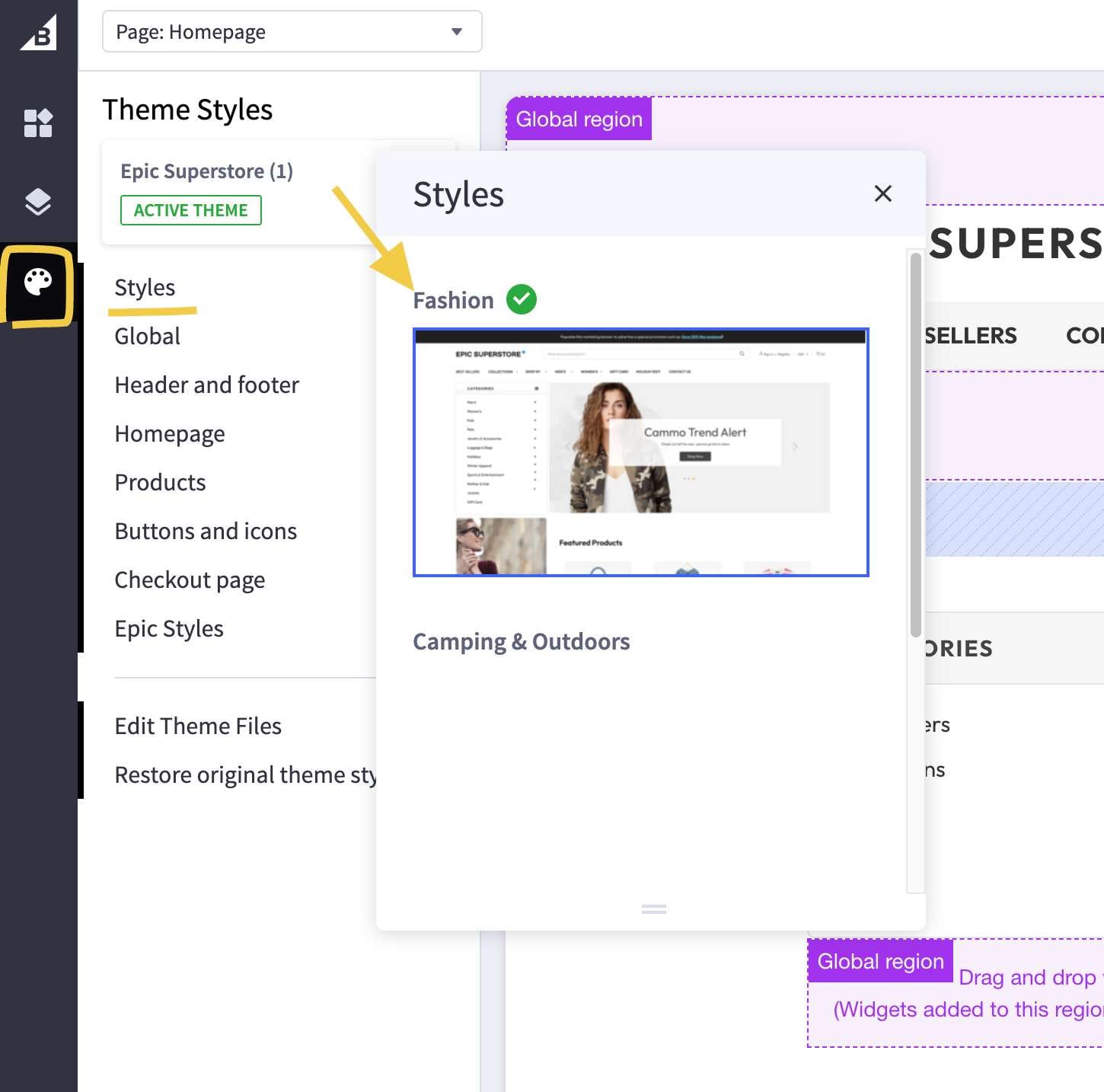
Keep in mind these are all just starting points. They all have the same available options just different initial presets.
Header Styles
All header styles can be found in the customizer under Theme styles > Epic Styles > Header
Note that the built in cornerstone styles still apply. Our theme just adds more to it.
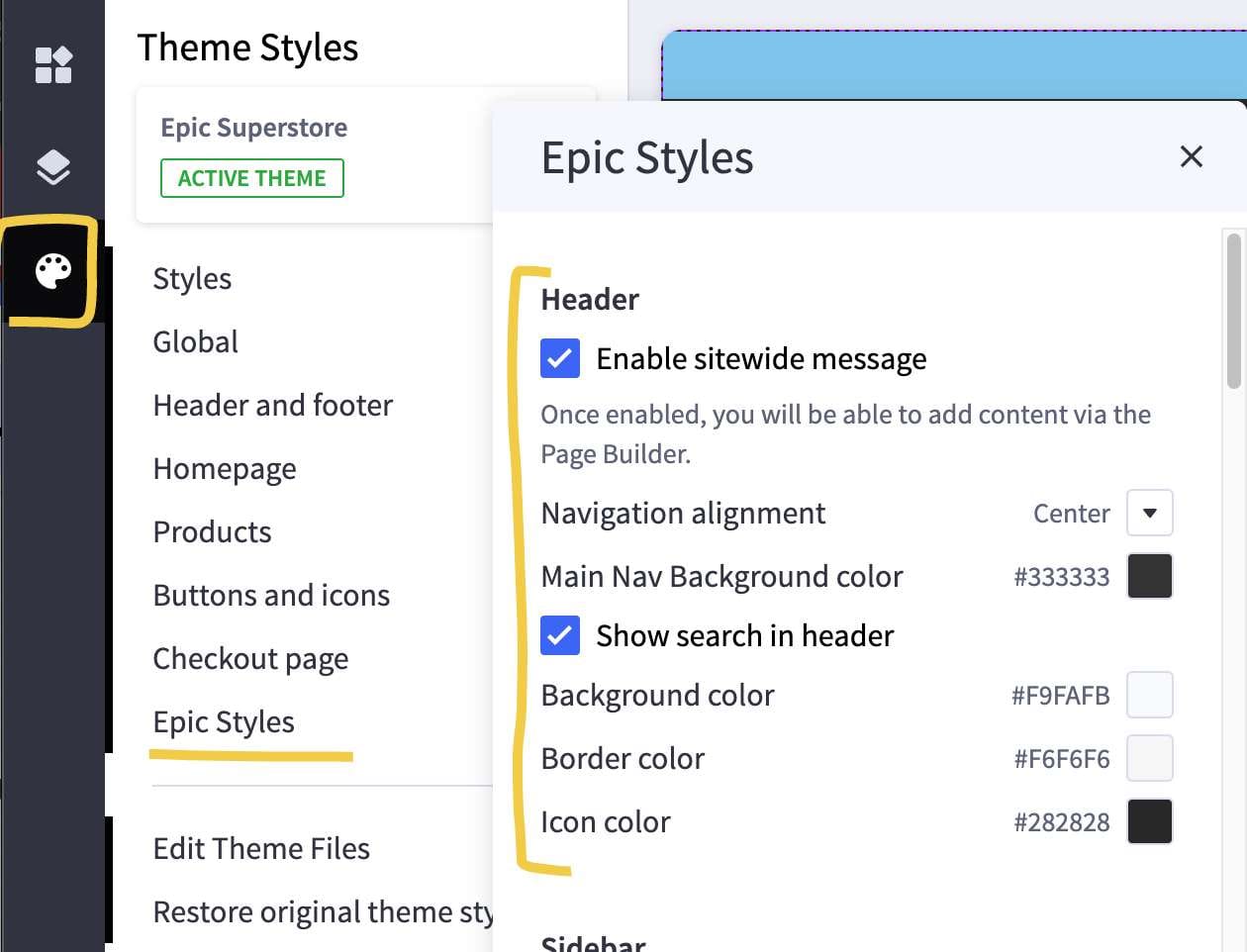
- Enable sitewide message – Exposes an additional global region you may add content to using widgets. Just enable it and drag in a widget of your choice
- Navigation alignment – changes the alignment of the main menu line
- Main nav background color – changes the background color of the main menu line
- Show search in header – changes the search appearance from a quick search link to an exposed search box.
- Background color, border color and icon color – apply colors to aspects of the search box
Footer Styles
All Epic Superstore footer styles can be found in the customizer under Theme styles > Epic Styles > Header
Note that the built in cornerstone styles still apply. Our theme just adds more to it.
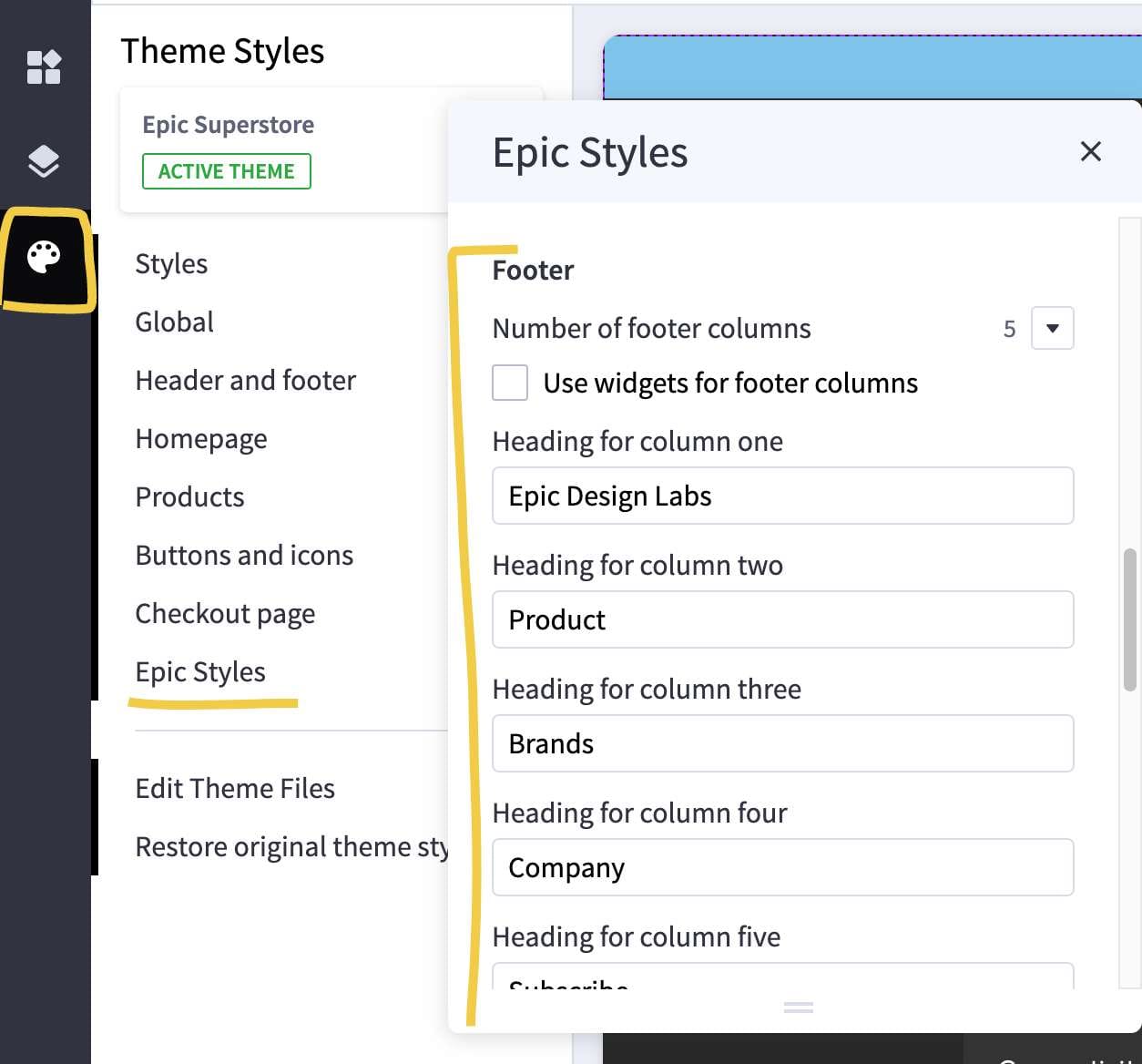
- Number of footer columns – lets you choose how many colors you want in the footer row.
- Use widgets for footer columns – removes the default footer column content to let you take full control in these areas using widgets. We recommend the ‘custom menu’ widget from the Epic Page Builder Widgets app to fill these with links.
- Heading for column … – allows you to change the name of the heading in each column
- Show footer tagline – toggle on or off a tagline in the first column
- Footer tagline – insert the text content of your footer tagline (up to 64 characters)
- Enable copyright separator – inserts a horizontal bar above your copyright line
- Copyright separator color – change the color of the separate to fit your brand
- Copyright alignment – change the horizontal alignment of the copyright line
- Show links beside copyright – toggles on the ability to have up to 3 links at the end of the copyright line (perfect for privacy policy, returns, etc)
- Link label / Link url – These are the links that will show beside the copyright if enabled
Support
What’s Included with Epic Superstore Theme Support
Our support covers:
- Help with any issues or questions related to the theme’s built-in features.
- Fixes for bugs or problems that may arise with the theme itself.
- Access to updates that keep the theme compatible and running smoothly.
What’s Not Included in Theme Support
While we’re here to help, our support does not cover:
- Custom design changes or theme installation services.
- Guidance on setting up your BigCommerce store from scratch.
- Troubleshooting of code additions.
- Issues caused by third-party apps, scripts, or integrations.
- Training on HTML, CSS, JavaScript, or other development topics.
Need More Help?
We also offer full-service theme customization, consulting, and marketing packages to help you grow your store. Whether you need a design refresh, a full setup, or help driving traffic, we’ve got you covered.
Contact us to get a quote and learn more about how we can support your success.
