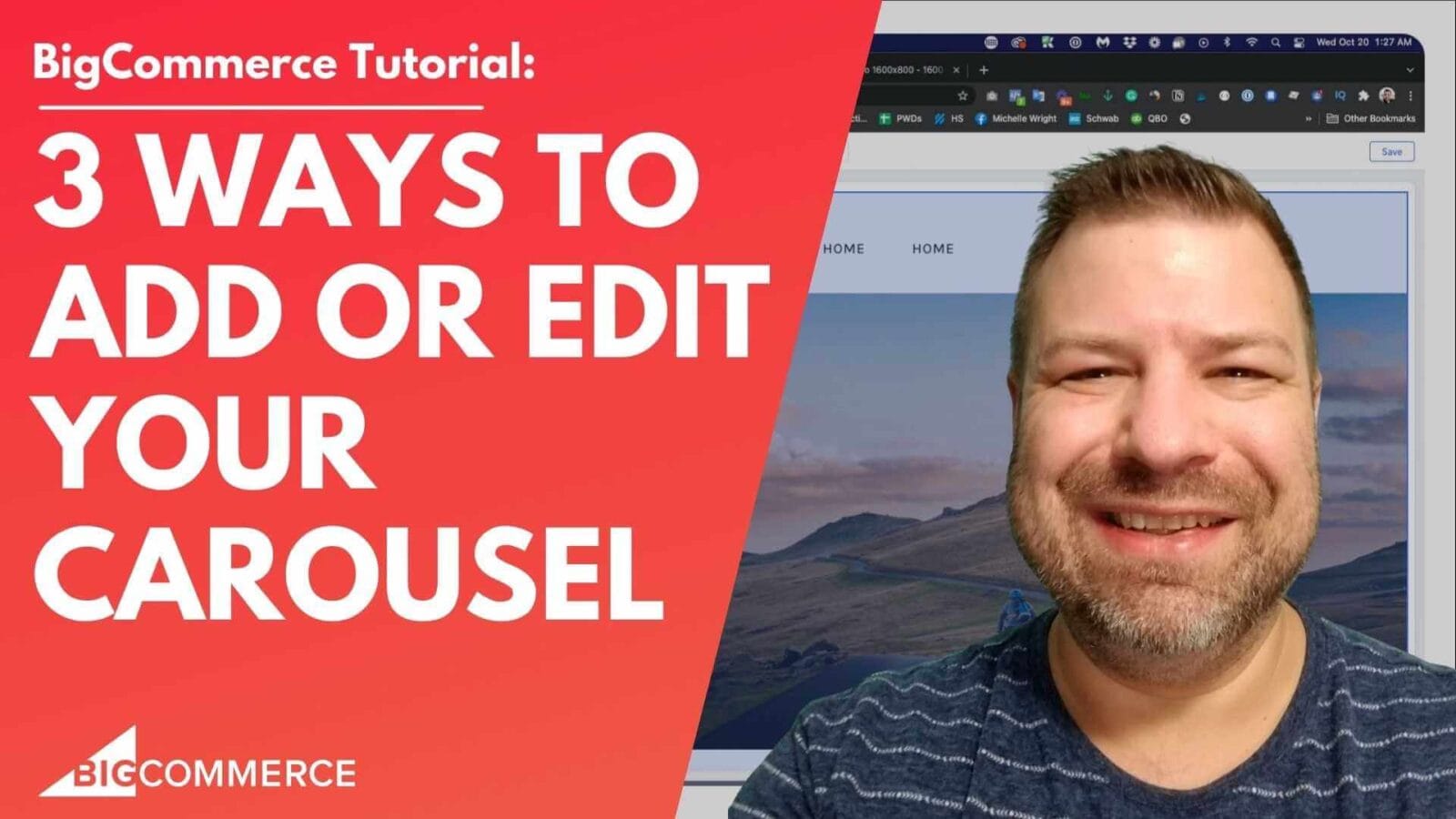Are you looking to customize the “Subscribe to our Newsletter” box on your BigCommerce store? In this video, I walk you through how to easily find and edit this section to better match your brand. Whether you want to change the text, button design, or replace it entirely with a Klaviyo form, this guide has you covered.
As an experienced BigCommerce developer, I’ve been working on stores since 2010, so you can count on this video for straightforward, actionable advice.
Why Watch This Video?
- No Fluff, Just Facts – You’ll get the exact steps to edit your newsletter block without any unnecessary details.
- Save Time – Skip the trial and error; this guide shows you where the file is located and how to make changes fast.
- Optimize Your Store – Whether you’re using the default BigCommerce form or upgrading to Klaviyo, this video will help you set up a better opt-in experience for your customers.
If you’re serious about improving your store’s email marketing, this tutorial will help you get there quickly.
[Watch the full video here!]
Key Takeaways From the Video:
- (00:00) Introduction: I explain how to access the “Subscribe to our Newsletter” box in your BigCommerce store. Ensure you’re on a custom theme to be able to make changes.
- (01:02) Locating the file: The newsletter block is found in the templates > components > common > footer folder. From here, you can access the subscription-form.html file.
- (02:51) Language variables: The text you see on the front end is pulled from the en.json language file, which allows for easy text changes and future multi-language compatibility.
- (03:26) How to edit: You can either edit the en.json file or the subscription-form.html file to modify text and button labels. Editing the en.json file is recommended for future-proofing.
- (04:39) Use Klaviyo: For serious store owners, I suggest using Klaviyo for email marketing. It lets you capture email and SMS sign-ups in one form, offering more flexibility and effectiveness.
Conclusion
This video tutorial is a quick, reliable guide for making your BigCommerce newsletter sign-up form more effective and customizable. If you’re looking to enhance your store’s opt-in experience, this is the best place to start.