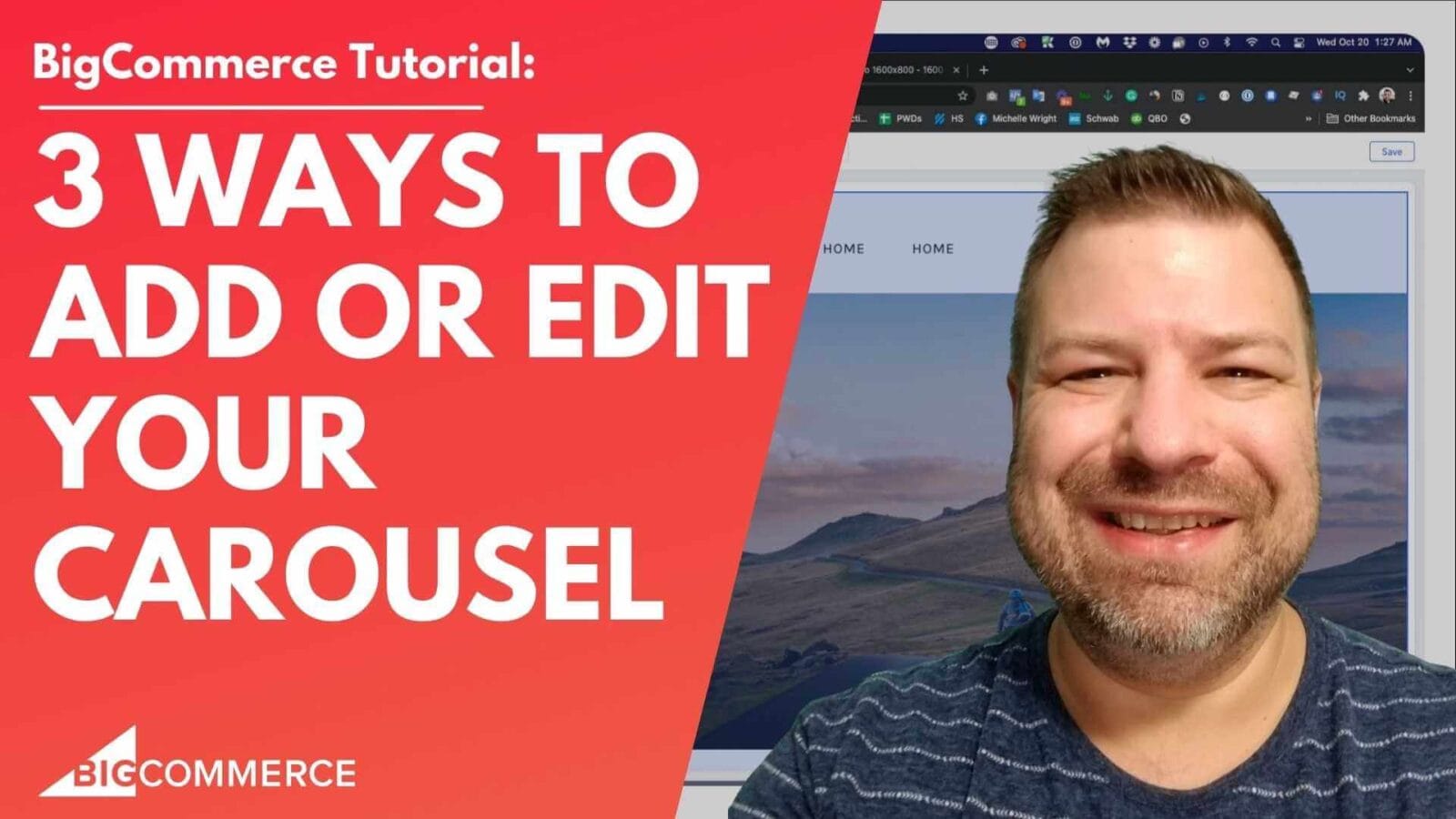Managing a large product catalog on BigCommerce can be overwhelming, but did you know that you can easily bulk edit your products using CSV files? In this step-by-step video tutorial, I’ll walk you through the process of efficiently updating product details on your store, using custom fields as an example.
Whether you’re looking to update prices, descriptions, or custom fields across hundreds of products, this guide will show you how to make changes quickly and confidently. By the end of this video, you’ll be equipped with the knowledge to manage your store more effectively, saving you hours of manual data entry.
Why You Should Watch This Video
- Hands-on Guidance: If you’ve been told about bulk editing via CSV but don’t know where to start, this video is for you. I’ll show you the exact steps you need to take, ensuring no detail is missed.
- Pro Tip: Learn a crucial tip upfront—how making one small change in your live store before exporting the CSV file can simplify the entire bulk editing process.
- Practical Example: I’ll walk you through a real-world scenario of adding and editing custom fields, so you can see the process in action before applying it to your own store.
- Save Time: Instead of manually editing products one by one, discover how using a CSV file can help you make bulk changes faster, with less hassle.
Key Highlights from the Video
Here’s a quick breakdown of what you’ll learn in the video:
- (00:02) – Introduction to bulk editing on BigCommerce using CSV files and a pro tip to test changes live before exporting.
- (01:45) – Step-by-step demo of adding a custom field to a product and exporting all products using the Bulk Edit template.
- (03:20) – Navigating the CSV file in Google Sheets, where to find the Custom Fields column, and making bulk edits.
- (06:42) – Tips on how to edit other fields like brand names, descriptions, and prices through the same CSV process.
- (08:25) – Reimporting the edited CSV into BigCommerce, checking for errors, and confirming the successful updates to your store.
Watch the Full Tutorial
Ready to take control of your BigCommerce product management? Watch the full video above for all the details and start bulk editing your products today!
For more e-commerce tips and tutorials, be sure to subscribe to my channel. If you need expert help with your store, don’t hesitate to reach out to us at Epic Design Labs.