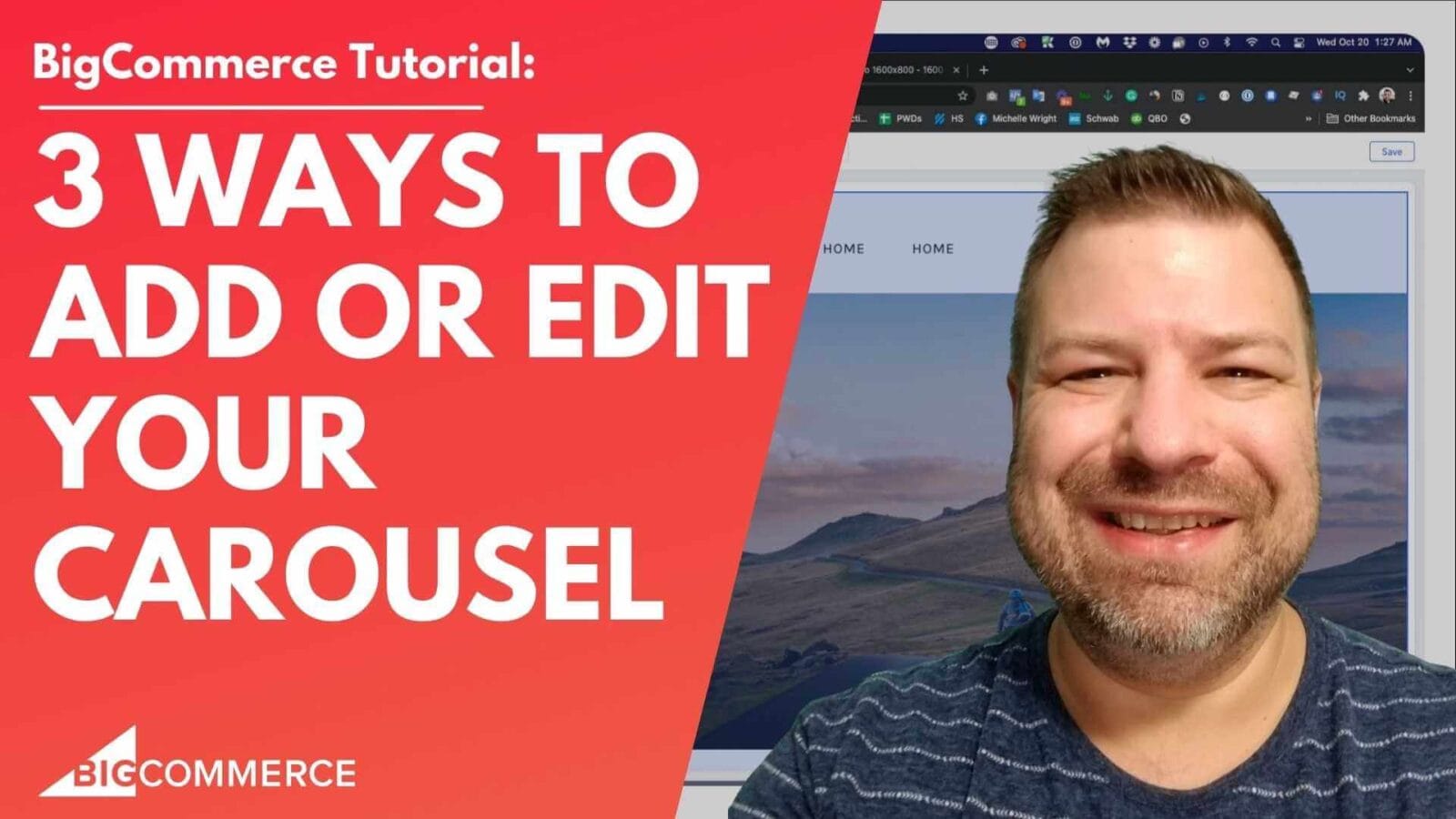Managing taxes on your BigCommerce store can be tricky, especially if you’re unsure how to handle tax settings across different states. Whether you’re based in a state with no sales tax like Oregon or just want to disable taxes temporarily, this video will guide you through the process.
In this video, Kal Wiggins—an experienced developer and ecommerce store owner—shows you how to set your tax rate to zero in BigCommerce while explaining the potential pitfalls of skipping tax collection. While completely disabling taxes isn’t possible, Kal walks through a simple way to achieve your goal while staying compliant with BigCommerce’s tax settings.
Why You Should Watch This Video
Whether you’re just launching your BigCommerce store or looking for ways to manage tax settings more effectively, this quick tutorial will save you time and ensure you’re not caught off guard by tax requirements across different states. With straightforward instructions and expert advice, this video is a must-watch for store owners looking to optimize their tax settings.
Key Takeaways from the Video:
- (00:00) Introduction: Kal introduces himself and explains the purpose of the video—disabling taxes on BigCommerce.
- (00:35) Tax Disclaimer: Even if you’re in a no-sales-tax state, you may still be required to collect taxes from buyers in other states due to recent legal changes.
- (01:11) Avalara AvaTax: Learn why most businesses use Avalara AvaTax and why you can’t completely disable taxes, but you can set a 0% tax rate.
- (01:44) How to Set Tax Rate to Zero: Kal demonstrates how to navigate to Tax Rules, edit the settings, and set your tax rate to 0%.
- (03:00) Final Advice: While setting taxes to zero is possible, Kal recommends using Avalara AvaTax for compliance and tax management.
Get Started Now
Watch the video to ensure you’re setting up your store’s tax settings correctly and avoiding potential compliance issues. If you’re just getting started or want to double-check your configuration, this video will provide everything you need.