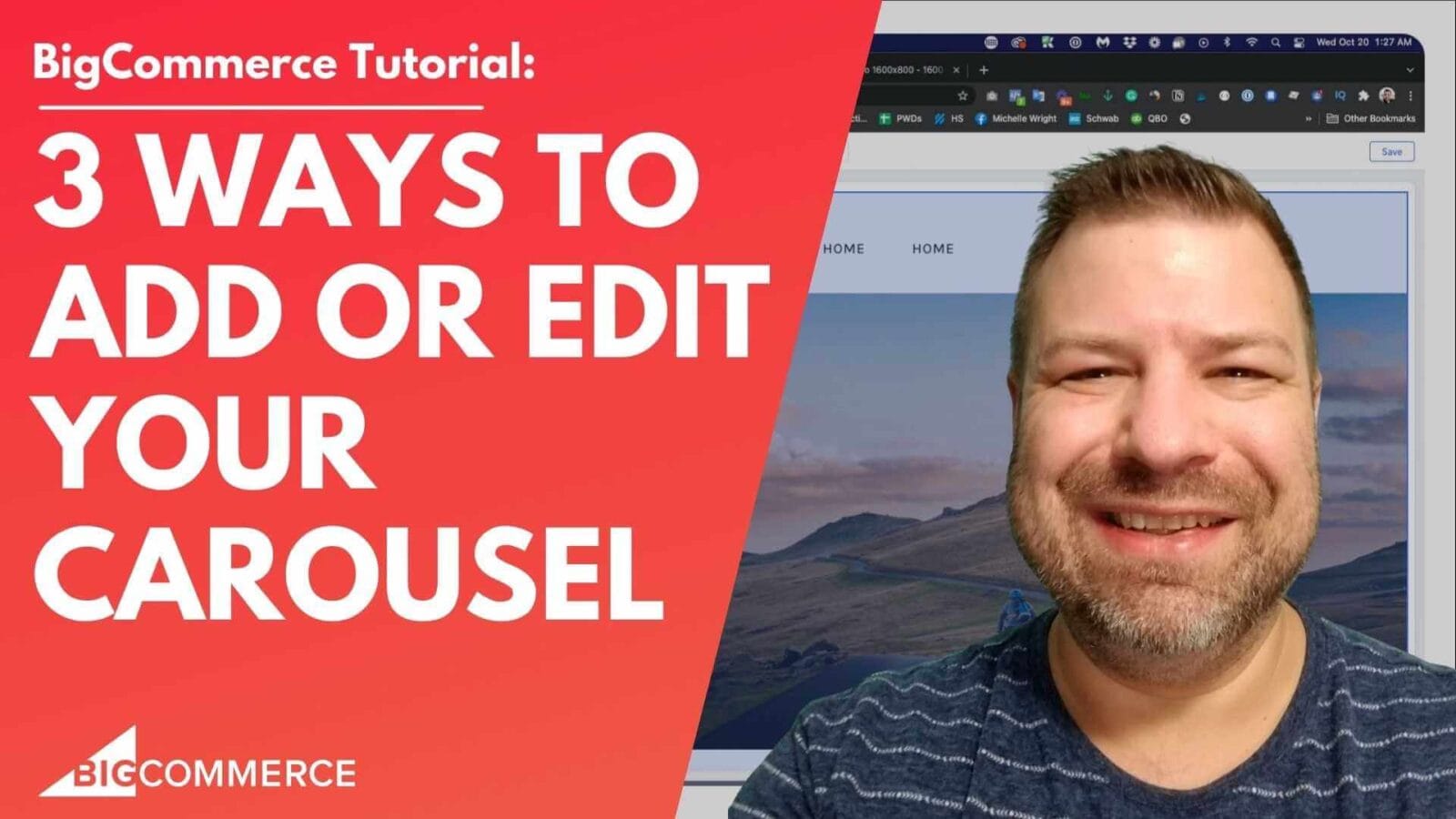If you’re running a BigCommerce store using the Cornerstone template, you’ve likely noticed the built-in homepage carousel. While it may seem visually appealing at first, multiple studies have shown that homepage carousels (also known as hero sliders) can hurt your conversion rates. In fact, removing unnecessary distractions like this carousel can streamline your site and improve customer experience.
In this video, Kal from Epic Design Labs walks you through a simple, step-by-step process to remove the homepage carousel on BigCommerce—no complicated coding required. By the end, you’ll not only know how to get rid of the carousel but also how to replace it with a more effective static hero image.
Why You Should Watch This Video
- Improve your conversion rates by removing a common homepage feature that often distracts visitors.
- Simplify your design by replacing the carousel with a clean, static image that keeps your site looking professional.
- Follow an easy, no-code method using BigCommerce’s built-in tools.
Key Takeaways from the Video:
Here’s a quick breakdown of the main points covered in the video, complete with timestamps so you can easily jump to the parts that matter most:
- Why Removing the Carousel Helps (00:00)
Kal explains how homepage carousels can negatively impact your store’s conversion rates and why many studies recommend removing them altogether. - How to Disable Additional Carousel Slides (00:35)
Learn how to remove the second, third, and fourth images from the carousel, effectively leaving just one static image in place without full removal yet. - Understanding the Carousel’s JavaScript (01:08)
Even with one image, the carousel JavaScript (Slick Slider) remains, which can still load unnecessary code on your site. Kal suggests fully disabling the carousel for a cleaner setup. - Fully Disabling the Carousel (01:45)
Follow a step-by-step guide to disable the entire carousel feature in the BigCommerce theme customizer by unchecking the “Show Carousel” option. - Replacing the Carousel with a Static Image (02:49)
Kal shows how to replace the carousel with a static hero image using BigCommerce’s default image widget or Epic Page Builder Widgets to create a more effective, cleaner homepage design.
Final Thoughts:
Removing the homepage carousel from your BigCommerce store can significantly improve both page performance and user experience. This video walks you through everything you need to do, ensuring a clean, professional result. Ready to get started? Watch the full tutorial now, and let us know in the comments if you need further help!