Ever wondered which ecommerce platform your favorite online store uses? Knowing this can give you insights into their capabilities. It’s useful whether you’re starting a shop, competing, or just curious about tech.
For tech-savvy folks, a website source code analysis can uncover a site’s secrets. Look for platform-specific HTML tags and structural elements. Tools like BuiltWith also help by showing the shopping cart software used, breaking down the site’s tech stack. If these methods don’t work, checking DNS and hosting info can still give clues.
Choosing the right platform is crucial for a business’s online success. For example, Shopify is known for its easy-to-use and customization options. WooCommerce stands out for its flexibility and wide plugin library. Meanwhile, Magento is a top choice for big businesses due to its advanced features and scalability. But which one is best for you? Let’s explore how to tell what ecommerce platform a site is using and understand their strengths.
Key Takeaways
- Ecommerce platform detection methods include website source code analysis and tools like BuiltWith.
- Platform-specific HTML tags can reveal clues about the ecommerce software in use.
- Shopify, WooCommerce, Magento, and BigCommerce are popular options with distinct features and integrations.
- Analyzing DNS and hosting information can help identify self-hosted and SaaS solutions.
- Choosing the right platform affects online presence, scalability, and the overall success of an ecommerce site.
Introduction to Ecommerce Platform Identification
In today’s digital world, knowing how to spot a successful online store’s backend is key. It helps entrepreneurs and curious consumers alike. Identifying an ecommerce platform is a vital skill.
It’s important to know why knowing a site’s platform is crucial. We also need to know what to look for. This way, we can learn about the site’s functions, security, and business strategies.
Why Knowing a Site’s Platform is Important
Knowing a site’s platform reveals its strengths and weaknesses. For example, Shopify, WooCommerce, and Magento cater to different business sizes. This knowledge helps us understand what a site can do and what it can’t.
It also helps in planning and analyzing competitors. This leads to better decisions and more efficiency.
Identifying Key Features of Popular Ecommerce Platforms
To spot an ecommerce platform, we need to know its unique features. Shopify, for example, supports over a million businesses. Shopify sites have specific URLs and code signs that make them easy to identify.
Tools like Wappalyzer and BuiltWith are great for finding a site’s platform.
80% of Americans shopped online in 2020, showing ecommerce’s vast reach and importance.
Understanding each platform’s unique features makes identifying easier. For example:
- Open-Source Platforms: Great for companies that want to customize and control their site.
- SaaS Platforms: Easy to set up and use, perfect for those who don’t want to manage software.
- Headless Commerce: Offers flexibility by separating the shopping cart from the CMS, ideal for businesses needing agility.
By identifying these features and using tools, we can understand how different platforms work. This helps us choose the best one for our business needs.
Analyzing the Page Source Code
When we start reverse engineering an ecommerce site, we often look at the page source code first. This method can show us what ecommerce platform is being used. It’s a key part of finding out which platform a site uses.
Searching for Clues in the HTML
To see the HTML, we right-click on a webpage and choose “View Page Source.” We then search for signs that point to the ecommerce platform. Look for comments, class names, or script sources that give away the platform. Also, check for mentions of ecommerce services or technologies like Shopify, WooCommerce, or Magento in the HTML.
SEO tools can help make our platform identification more accurate. For more information, check out this guide on ecommerce SEO tools.
Checking the URL Structure
The URL structure of a website can also give away the ecommerce platform. Shopify sites often have “myshopify.com” in their URLs. WooCommerce sites might have URLs with product categories or tags that look familiar.
Looking at these URL structures can help confirm what we found in the HTML. Browser extensions like Wappalyzer and BuiltWith Technology Profiler are very helpful. Wappalyzer, for example, has a rating of 4.6 out of 5 and over 2,000,000 installations.
By examining the page source and URL structure, we can better understand ecommerce sites. This helps us make smarter decisions for our own ecommerce strategies. Using the right tools and resources makes this process more effective.
how to tell what ecommerce platform a site is using
Finding out what ecommerce platform a website uses can be easy with the right tools. We’ll look at different ways to detect online store software and ecommerce platforms.
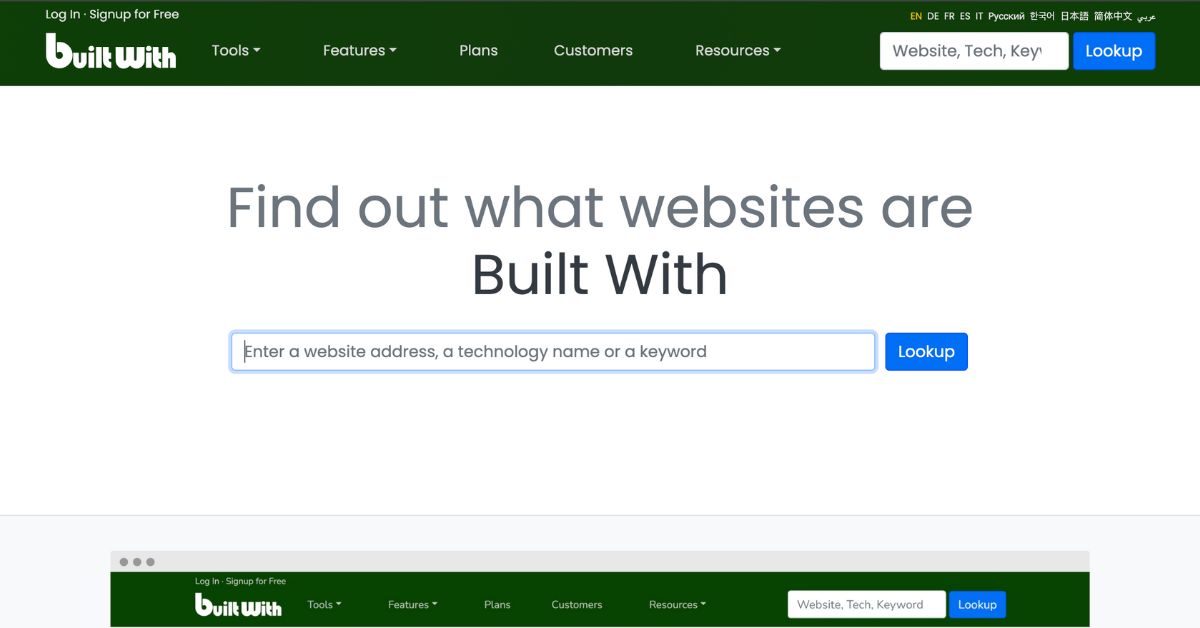
Use BuiltWith or Similar Services
BuiltWith is a great tool for identifying a website’s ecommerce platform. Just enter the domain name, and BuiltWith shows a detailed report. It lists the shopping cart software and ecommerce platforms used. This method helps detect ecommerce platforms and gives more info on the website’s setup.
Wappalyzer is a browser extension that shows the platform a website is built on. It can tell you if it’s WordPress, Shopify, or Magento.
Look for Platform Attributions
You can also find out the ecommerce platform by looking at the website itself. Many platforms, like Shopify, show their logos or links in the footer or ‘About Us’ section. These signs can quickly reveal the online store software used.
Ecommerce platforms also have unique identifiers in their source code. For example, “wp-content” usually means WordPress, and “Shopify.theme” means Shopify. If you can’t find direct signs, try asking the site owner or check online forums like Reddit and Quora.
If you want to learn more about ecommerce terms and concepts, there are detailed glossaries and resources available.
Investigating the Website’s Infrastructure
To understand how to identify an ecommerce platform, we need to look at the site’s infrastructure. Tools for website source code analysis can show us the platform or hosting details.
Check the DNS and Hosting Information
Looking at DNS (Domain Name System) and hosting info gives us key details. This helps us figure out if a site uses a hosted solution or a SaaS product. For example, InterNIC can tell us about a domain’s nameservers, hinting at the ecommerce solution used.
To find out the ecommerce platform through DNS, we can use services like:
- BuiltWith – This tool analyzes a site’s technology stack, including DNS, to help identify the platform.
- Netcraft Site Report – Provides detailed info on network, SSL/TLS, hosting, and more, aiding in website source code analysis.
By analyzing these details, we can find clues about specific platforms used by hosting services. This makes our identification process more accurate. Keeping an eye on these elements helps us better understand the ecommerce platform used by a site.
Recognizing Distinctive Platform Features
In the world of e-commerce, knowing the backend of different platforms is key. Each major platform has its own special features. These help us figure out which platform a website might use.
Examples of Popular Platforms and Their Standout Characteristics
Understanding the differences between e-commerce platforms is crucial. It helps us not only identify them but also use their strengths. For example, Shopify is loved for its easy-to-use interface and powerful marketing tools. It attracts both new and seasoned business owners.
- Shopify: Known for its smooth user experience and marketing tools. Shopify sites often have specific tags and class names. You can also spot them by looking for URLs like storename.myshopify.com.
- WooCommerce: This platform is a favorite because it works well with WordPress. WooCommerce sites are easy to spot because of WordPress-specific tags and structures.
- Magento: Big businesses prefer Magento for its strong multi-store features. It offers a detailed backend that grows with your business.
- BigCommerce: BigCommerce is great for small and medium-sized businesses. It offers everything you need in one place, making ecommerce easy.
Knowing these unique features helps us identify shopping cart software. It also boosts our skills in finding out which e-commerce platform a website uses. This knowledge lets us analyze and improve online stores better.
Tips for Ecommerce Platform Sleuthing
Finding out what ecommerce platform a site uses is like a digital detective game. We start by looking at the site’s design and layout. These often give away the platform. By using ecommerce site reverse engineering, we can uncover the site’s backend.
Analyze Design and Layout Patterns
Looking at a website’s design and layout can give us clues. For example, Shopify sites often have URLs with “/collections/” or “/products/”. They also use the “.myshopify.com” domain before getting a custom one. Knowing these details helps us reverse engineer ecommerce sites better.
Utilize Browser Extensions and Online Resources
Browser extensions like BuiltWith, Wappalyzer, and Shopify Detector are great for finding out a site’s backend. They reveal information about the platform, widgets, and more. Online forums and resources also offer valuable insights and tools. They help us figure out what ecommerce platform a site uses.
In choosing the right ecommerce CMS, businesses look for ease of use and smooth transactions. These features improve user experience and business efficiency.
Factors in Choosing the Right Ecommerce Platform
Choosing the right ecommerce platform is crucial for any online business. There are many options, like Shopify, BigCommerce, and 3dcart. It’s important to find one that fits your business needs. Consider your goals, budget, and what features you need.
Shopify’s prices range from $9 to $299 per month. This makes it affordable for different business sizes. BigCommerce offers prices from $29.95 to $249.95 per month. It’s a good choice for businesses that are growing.
Scalability is key when choosing a platform. The ecommerce industry is growing fast, expected to nearly double by 2020. Your platform must handle more traffic and inventory without slowing down. SaaS and cloud-hosted solutions make updates easy, so you can focus on growing your business.
Customization and flexibility are also important. A platform that can be tailored to your business is essential. It should work well on mobile devices, as many shoppers use them. Strong security features, like PCI compliance, help build trust with customers.
Choosing a platform is not just about the initial cost. Ongoing expenses like maintenance and transaction fees matter too. The right platform will grow with your business, supporting more traffic and offerings. By considering these factors, you can find the best platform for your business goals.
FAQs
Why is knowing a site’s platform important?
Knowing a site’s platform helps understand its features, security, and how it works with other systems. This info is useful for shoppers, new business owners, and companies looking at their competitors.
What are some key features of popular ecommerce platforms?
Each big ecommerce platform has its own special features. Shopify is easy to use and has great marketing tools. WooCommerce is the biggest on WordPress. Magento is good for big businesses with many stores. BigCommerce offers everything you need in one place.
How can I identify clues in the HTML source code?
If you know how, you can right-click on a webpage to see its HTML code. Look for tags, comments, or script sources that point to known ecommerce systems.
Can the URL structure help in identifying the platform?
Yes, a website’s URL can give away its platform. Some platforms have specific URL patterns that show what technology they use.
How can I use BuiltWith to detect an ecommerce platform?
BuiltWith is a tool that checks websites to show what technology they use. It’s easy to use and gives detailed reports on a site’s tools and technologies.
Are there direct indications of platform use on the website?
Yes, you can find clues in the website’s footer or ‘About Us’ section. Look for logos, links, or mentions of the ecommerce software used.
How can DNS and hosting information help in identifying the platform?
Checking DNS and hosting info can tell if a site uses a hosted solution or a SaaS product. Tools like InterNIC show details on a domain’s nameservers, which can hint at certain platforms.
How can I analyze design and layout patterns?
Certain design elements and layout patterns are specific to platforms. Look at the site’s overall look and any repeating design features to guess the platform.
Are there browser extensions and online resources to help with platform detection?
Yes, there are browser extensions and online forums that can help find a site’s technology. Tools like Wappalyzer and online discussions offer crowd-sourced info that’s very helpful.
What should I consider when choosing the right ecommerce platform?
When picking an ecommerce platform, think about your products, budget, and how much you need to grow. Also, consider how easy it is to use, how customizable it is, and how well it integrates with other systems. The platform should grow with your business and meet your changing needs.


