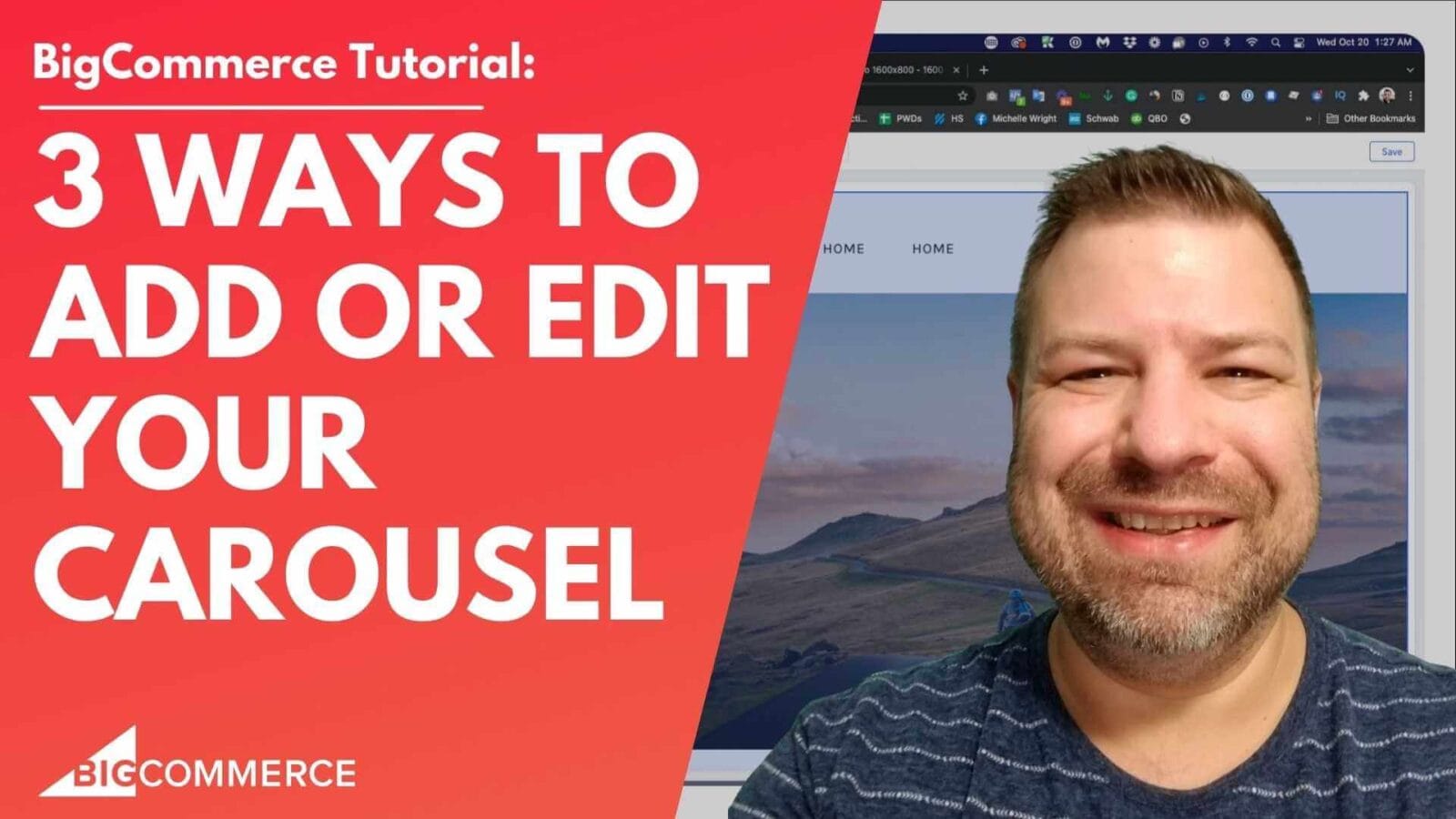If you’re running a BigCommerce store and want to remove the Powered by BigCommerce link at the bottom of your site, you’re not alone. Many store owners prefer a cleaner footer without branding from the platform. Luckily, if you’re using the Cornerstone theme (the most commonly used theme), it’s a quick and simple process.
In the video below, I walk you through the exact steps to remove the link, including a couple of tips for those using other themes. This tutorial is perfect for anyone who wants to make their store look more professional in just a few clicks.
Watch the Video: Remove “Powered by BigCommerce” Link
[Insert Video Here]
Video Summary:
- (00:00) – Quick introduction to removing the Powered by BigCommerce link using the customizer.
- (00:10) – Access the customizer by navigating to Storefront > Themes and clicking Customize.
- (00:30) – Notes for non-Cornerstone theme users: you may need to use CSS or code for removal.
- (00:45) – Inside Theme Styles, go to Header and Footer and uncheck Show Powered by BigCommerce.
- (01:06) – Final step: Click Publish to save your changes and remove the link permanently.
By following these steps, you’ll have a cleaner, more professional-looking footer in just a couple of minutes. If you encounter any issues or are using a theme that doesn’t support this option, feel free to reach out. I’m happy to help!
Need more assistance with your BigCommerce store? Contact me at Epic Design Labs, and we’ll take your store to the next level.