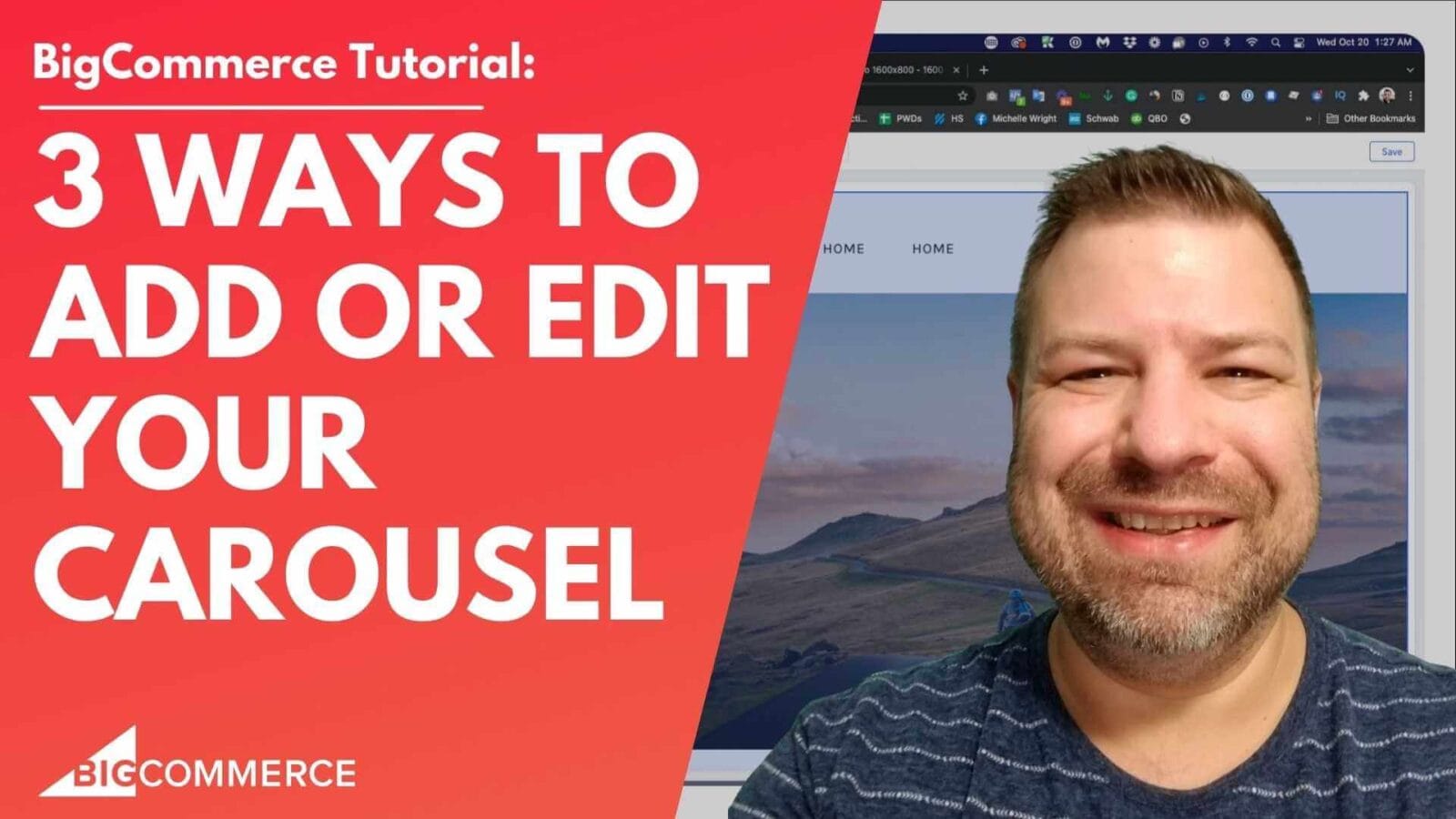In the ever-evolving world of ecommerce, standing out is key to success. Your online store’s appearance plays a pivotal role in attracting and retaining customers, and one aspect that can make a significant difference is your choice of fonts custom icons. But what if you find the default font options on BigCommerce limiting? Don’t worry; we’ve got you covered!
In this video, our CEO Kal, a seasoned developer and store owner just like you, takes you on a journey through the process of changing fonts and icons in your BigCommerce store. Whether you’re a BigCommerce designer, developer, or store owner, this video is packed with valuable insights conversion techniques that will help you transform the look and feel of your online store.
Exploring Custom Fonts in BigCommerce
Before diving into the specifics, let’s provide you with a sneak peek of what you can expect in the video:
- Kal walks you through the BigCommerce theme customization interface.
- Discover how to access global styles and locate font settings.
- Learn how to change the default fonts to give your store a unique look.
- Kal shares tips on optimizing font choices for performance and aesthetics.
- Get hands-on guidance on editing the config.json file to add new fonts.
- Understand the naming structure for Google fonts and how to integrate them seamlessly.
- Witness the changes in real-time as Kal demonstrates font replacement in action.
- Discover how to push your font changes to your live BigCommerce store.
Now, let’s delve deeper into the process of changing fonts in BigCommerce. Kal demonstrates how you can access the store theme and customization settings, find global styles, and tweak the default fonts. The video provides step-by-step instructions, making it accessible for both beginners and experienced users.
Taking Control of Your BigCommerce Font Choices
Are you tired of the limited font choices offered by the BigCommerce platform? Kal explains how you can extend your options by editing the config.json file. While this might sound a bit technical, the video breaks it down into manageable steps. You’ll learn how to change fonts’ names, weights, and styles to match your store’s unique branding and design requirements.
Kal also emphasizes the importance of using Google fonts for their performance benefits and compatibility with BigCommerce. You’ll discover how to format the font names correctly to ensure a seamless integration into your store name code.
Ready to Transform Your BigCommerce Store?
Are you eager question learn how to unlock a world of font possibilities for custom pages in your BigCommerce store? This video is your gateway to unleashing your store’s creative potential. With Kal’s guidance, you’ll gain the skills and knowledge needed to take control of your store’s fonts and create a visually stunning and unique online shopping experience for your customers.
So, what are you waiting for? Click the video above to watch the full tutorial and start changing fonts in your BigCommerce store today!