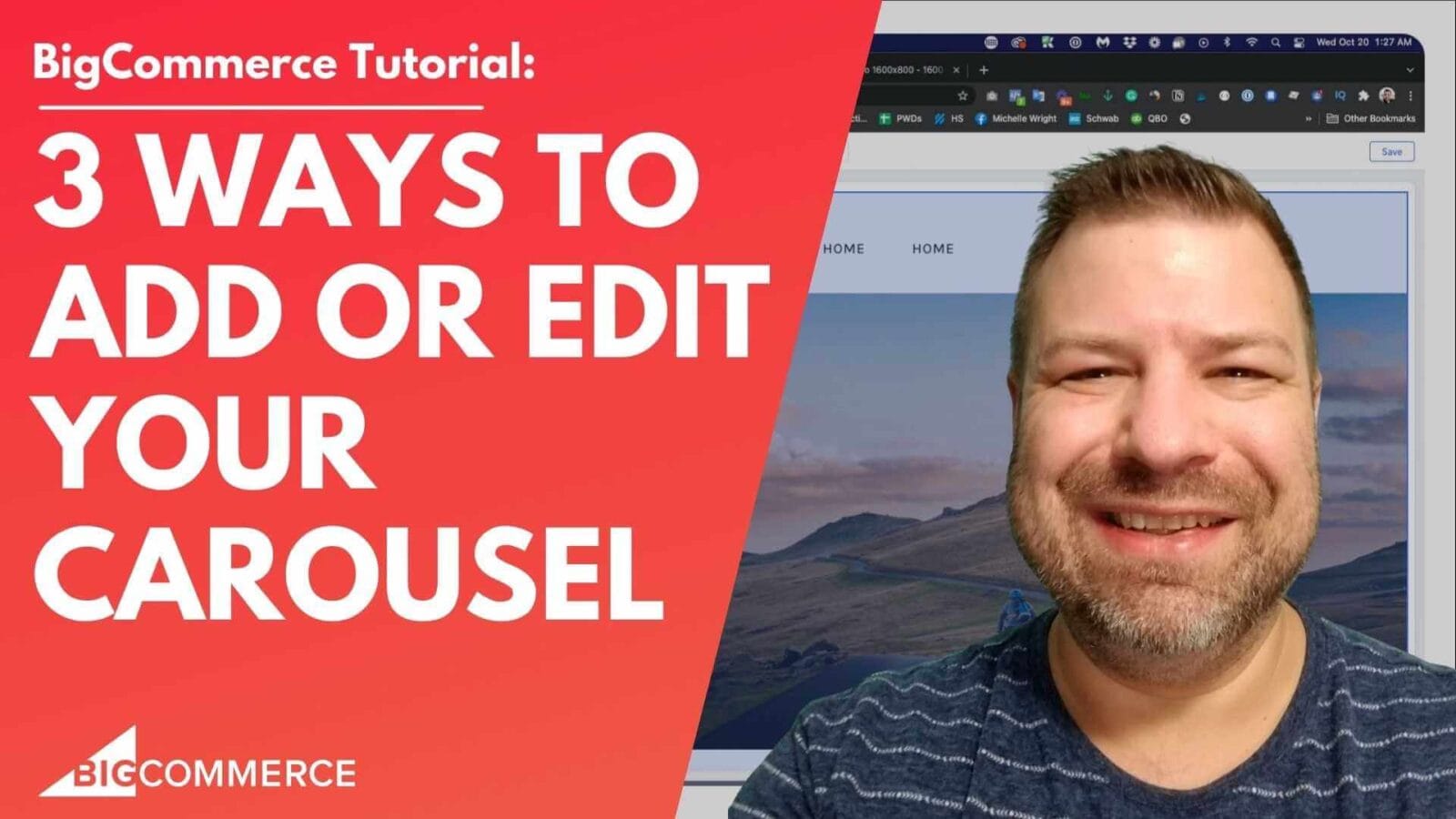Are you struggling to upload product images to your BigCommerce store? In this video, Kal Wiggins, an ecommerce expert and developer, walks you through the process step-by-step. Whether you’re setting up your store for the first time or simply looking to enhance your product presentation, this video covers all the essentials.
Why Product Images Matter for Your BigCommerce Store
Images are one of the most important factors in converting visitors into customers. High-quality, consistent images help build trust and allow potential buyers to engage with your products more effectively. But it’s not just about quality; there are other considerations like aspect ratio, file size, and alternative image use that can drastically impact your store’s performance.
Kal’s video not only shows you how to upload and organize product images on BigCommerce, but also explains critical image tips you might not have considered. Here’s a quick summary to give you an overview:
Key Takeaways from the Video:
- Use Square Images for Consistency (00:27)
Kal recommends using square images with a resolution of 2000×2000 pixels. This aspect ratio ensures that your images display perfectly across all devices and platforms, including Amazon, which requires a white background image. - Edit & Compress Images with Canva (01:39)
Easily edit your images using Canva. Kal explains how to create a 2000×2000 template, ensuring all your product images have a uniform aspect ratio. Canva’s Pro account also allows you to compress images, reducing file sizes without sacrificing quality. - Drag-and-Drop Image Uploading in BigCommerce (04:58)
Learn how to upload and organize your product images with BigCommerce’s drag-and-drop functionality. Kal demonstrates how to set the main product image and reorder or delete others with ease. - Customize Product Card Images (09:21)
Did you know you can use a different image for product cards? Kal shows how to assign specific images for product listings in categories or on the homepage, so your store looks professional and eye-catching. - Don’t Forget Image Alt Text (07:09)
Image alt text is critical for SEO and accessibility. Kal stresses the importance of filling in descriptive alt text to help search engines and visually impaired users understand what your images depict.
Optimize Your BigCommerce Store with Expert Tips
By following these steps, you’ll ensure your BigCommerce store’s product images are optimized for conversions, speed, and visibility on search engines. Want to dive deeper? Watch the full video above and get started on enhancing your store’s product images today.