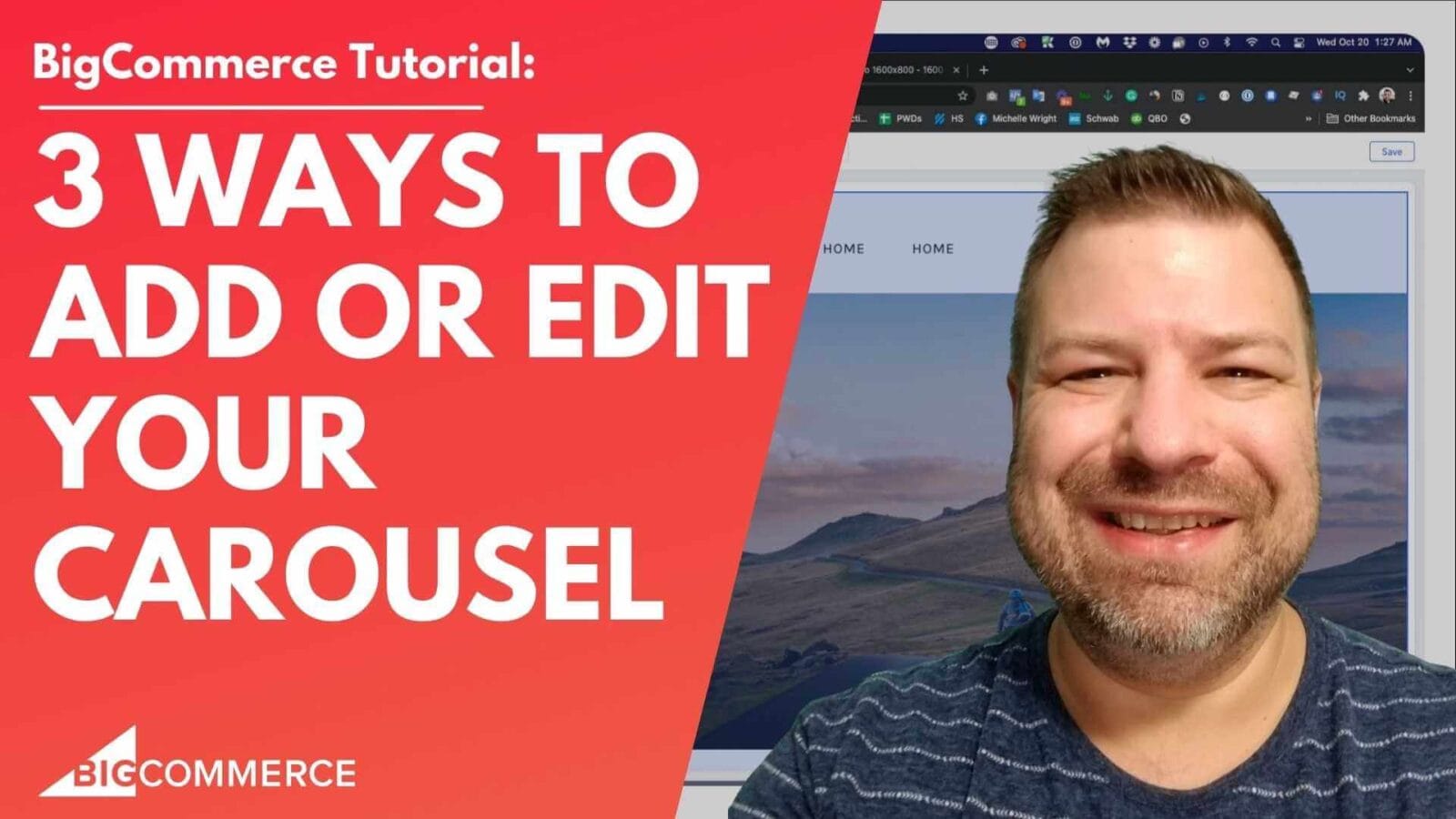(00:01)
“Hey there, how do you add pages to your BigCommerce store? In this video, I’m going to show you how to do that.
Before we get started, my name is Cal. I’m a developer and a store owner just like you. I also run the E-commerce Growth Community, which is a free community for people in e-commerce. I’ll leave the link below the video if you’re interested.
Let me share my screen and walk you through the process. Alright, in the back end of your BigCommerce store, we can go to Storefront > Web Pages.
(00:29)
This is where all your pages exist. Now, there are different types of pages in your store:
Category pages
Product pages
Web pages
Blog pages
Technically, there are a few other types of pages, including your homepage, but these are the main ones. For this video, I’ll assume you’re looking for how to create web pages that are not categories, products, or blogs—though the process for blog pages is pretty similar.
So, we’ll go into Storefront > Web Pages, which is where your web pages live. You can see I already have some of them here. Some are marked with an “X” and some with a check mark.
The check mark means the page is visible in your dynamic menu.
The X means it’s not visible.
You might want to add web pages to your menu, so I’ll show you how to turn that feature on.
(01:29)
Let’s create a sample page by clicking “Create”. There are radio buttons at the top to determine the type of page you’re creating:
Content using the WYSIWYG editor: This is the option most people use, and it’s what I’ll cover.
Link to another page or document: For example, if you wanted to add a gift certificate page to your menu, you’d use this.
Contact form: Similar to WYSIWYG but with fields to create a contact form.
Raw HTML page: Useful if you have a landing page you built outside of BigCommerce and want to paste the code in directly.
For this demo, we’ll choose Content using the WYSIWYG editor.
(03:05)
Let’s name this page “Sample Page”. It automatically generates a URL, which is great for SEO, so I’d leave it as is.
Now, we’ll add some content to the page. You have all the regular controls you’d expect in a WYSIWYG editor, including an option to upload images. Let me add an image I uploaded before.
(04:19)
By default, there’s a checkbox to add this page to your navigation menu. If it’s checked, it will appear in the menu with a check mark. If unchecked, it will have an “X”.
You can also nest this page under another page if you want. Below, you’ll find fields for SEO, such as page title and meta description. You can skip the keywords, as they’re not relevant anymore.
Click “Save and Exit”.
(04:49)
Now, we’re back at the Web Pages menu. Our new page is marked as visible (since we left the checkbox checked). But when we open the front end, the page isn’t in the menu yet. This happens because many themes don’t show web pages in the menu by default. Let me show you how to enable this in the Cornerstone theme.
(05:21)
Go to Storefront > Themes and click “Customize” to open the theme customizer. Here, we want to click the icon that looks like a paint palette—this represents style settings. Then, go to Header and Footer.
In the Cornerstone theme (and many others), there’s an option labeled “Hide Links to Web Pages”. If you uncheck that, your web pages will become visible in the menu.
I’ll click “Publish” to make the change live, and after refreshing a few times, the Sample Page should appear in the menu.
(06:26)
There it is, right in the menu with the image I added.
(07:08)
Now, let’s say you want to nest this page under another page, like About Us. Go back to Storefront > Web Pages, drag the page under About Us, and push it to the right to create a child page.
In some themes, drop-down menus will show these nested pages. If they don’t, you may need a developer to help you. But everything marked with a check should appear in the menu.
(07:40)
If a page is marked with an “X”, it won’t show up in the menu. You can toggle visibility by clicking the check marks or Xs.
(07:40)
That’s how you create a new page in BigCommerce. Blogs work similarly, but they appear under the blog section instead of the main menu.
If you’re just getting started, be sure to check out my course. Leave me a comment below to let me know what you’re stuck on. I make these videos to help you, so the more feedback I get, the more I can assist. Thanks so much!