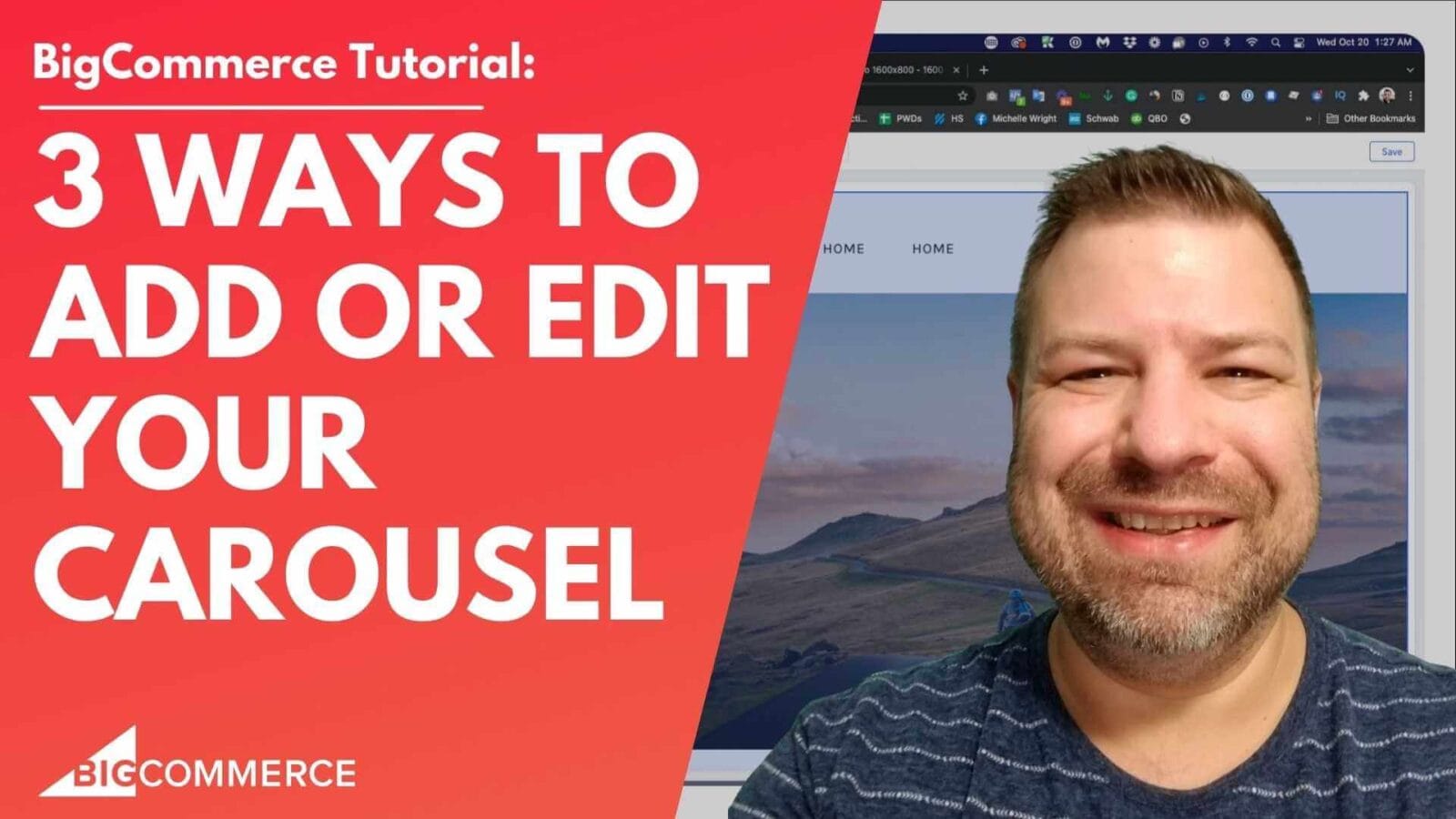If you’re running a BigCommerce store and want to remove brand information from product pages, footers, or your sitemap, you’re in the right place. Whether you’re representing your own brand or prefer a clean, brand-free look across your store, this guide—and accompanying video—will show you step-by-step how to remove brands from all key areas.
In the video below, I, Kal Wiggins, walk you through the exact process of removing brands in BigCommerce, including all the hidden places they show up. Watch the video for the full breakdown, or read on for a summary of each step!
Key Steps Covered in the Video
Here’s a quick summary of the important steps discussed in the video. Each timestamp will help you locate the specific information you need.
- Where Brands Appear (00:00 – 01:42): Brands can show up on product pages, footers, visual sitemaps, and XML sitemaps. The first step to removing them is unchecking “Show Products Brand” in the settings to remove brands from product pages.
- Keeping Your Own Brand Indexed (01:42 – 02:45): If you’re your own brand, consider keeping your brand indexed for SEO purposes, while removing it visually from product pages.
- Deleting Brand Data (02:45 – 03:54): To fully remove brands, delete all brand data from your products. This ensures brands are removed from the visual and XML sitemaps.
- Removing Brands from the Footer (03:54 – 05:11): If brands are still appearing in the footer, you can remove them by customizing the Cornerstone template and unchecking “Show Brands in Footer.”
- Avoid Regenerating Brand Pages (05:11 – 05:41): Be cautious—adding products with brand data will regenerate brand pages and brand sections across your store. A CSS solution can also hide brands on product pages if you want a quicker fix.
By following these steps, you’ll remove brands from your BigCommerce store in no time. However, if you’re unsure or need more guidance, watch the video for a full demonstration. You’ll see exactly where to go in the settings and how to ensure brands are removed from all areas of your site.